If you are tired of the User Account Control popups in Windows vista, then it is time for you to disable it. You can do so by running the system configuration utility or the MSCONFIG. So here's how you do it.
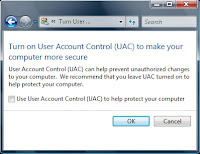
First, go to the start menu, from the start menu, key in msconfig the search box or command line. Then hit enter.
Now, when the tool runs, click the Tools tab and scroll down until you see Disable UAC.
Then, highlight it and click the Launch button, then reboot or restart your pc.
If you want to turn it on again, just follow the steps above and select Enable UAC.
I hope you enjoyed this little tweak. Cheers!
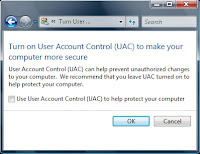
First, go to the start menu, from the start menu, key in msconfig the search box or command line. Then hit enter.
Now, when the tool runs, click the Tools tab and scroll down until you see Disable UAC.
Then, highlight it and click the Launch button, then reboot or restart your pc.
If you want to turn it on again, just follow the steps above and select Enable UAC.
I hope you enjoyed this little tweak. Cheers!
No comments:
Post a Comment