So long as you get the latest ATI catalyst drivers for your ATI graphics card, you will be able to tweak it using the ATI overdrive. To use it, just go to ATI overdrive.
There you will see a tab that says Auto-Tune...
Select it. Your card will automatically tweak itself to a tolerable core clock and memory clock rates that your system will allow.
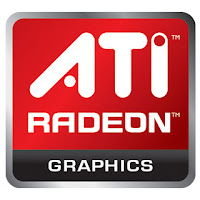 Then another thing that is very important. Do not forget to change the fan settings.
Then another thing that is very important. Do not forget to change the fan settings.
Do not configure the fan settings as automatic. Rather, do change it manually by checking the Enable Manual Fan Control and sliding it up to 90-95% so that you won't get wrong...
Happy Tweaking!
There you will see a tab that says Auto-Tune...
Select it. Your card will automatically tweak itself to a tolerable core clock and memory clock rates that your system will allow.
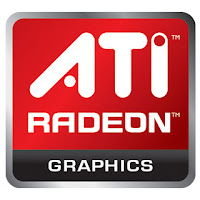 Then another thing that is very important. Do not forget to change the fan settings.
Then another thing that is very important. Do not forget to change the fan settings.Do not configure the fan settings as automatic. Rather, do change it manually by checking the Enable Manual Fan Control and sliding it up to 90-95% so that you won't get wrong...
Happy Tweaking!
No comments:
Post a Comment