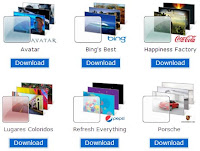 Today I'm sharing with you free Windows 7 themes from Microsoft. There are a lot of themes you can use and it is easy to install.
Today I'm sharing with you free Windows 7 themes from Microsoft. There are a lot of themes you can use and it is easy to install.- First, just download the theme you want to install
- After downloading it, you go to the destination folder from your download and run the theme
- At this point, it should change the entire theme. Enjoy!
http://windows.microsoft.com/en-US/windows/downloads/personalize
PcLoversTalk has decided to add this customizing theme segment for those users who had been using the free themes from Microsoft and are bored of it:
- Go to the start menu, and in your search field, key in explorer and press Enter
- The windows explorer window should appear and on the address bar, navigate to c:\Windows\Resources\Themes. You will need that in order to install the new customized themes.
- Now, go to the website that I posted below.
- Download the theme you want to install.
- After downloading the file, go the destination folder from your download and unzip the file.
- There are bunch of files on that zip file, open the folder that says Themes.
- Now, copy those theme files inside the Theme folder and paste it on the address you've navigated earlier. c:\Windows\Resources\Themes
- Now go back to your desktop. Right click on it and select Personalize. That should bring you to the themes you've installed or other themes available.
- You can see there Installed Themes. This should be your newly added theme for that matter and all you need to do is to double click on it and you're done. Enjoy!
http://www.deviantart.com/#catpath=customization&order=24
Want a sample theme? Here it is:
Click here for the sample theme


No comments:
Post a Comment