- Go to the search field and type ease of use and hit enter
- As the tab pops up, scroll all the way down and select Make it easier to focus on task
- Then again, scroll down until you see the option, Make it easier to manage windows and uncheck the box there.
- Hit Apply then Ok
Thursday, December 2, 2010
Increase Performance in Windows 7 (Tweak #2)
This is Tweak #2:
Wednesday, November 24, 2010
Increase Performance in Windows 7 (Tweak #1)
If you want to improve a little more of your performance in Windows 7, here are series of tips I want to share with you. As of this article, obviously, this would be the first one. So here let's begin:
- Click on the start menu and on the search field type power plan and press Enter
- It will select the Choose a power plan option
- By default you won't see High performance, as an option
- Now, just click on the drop down menu that says Show additional plans
- There you will see the High performance option,
- Just click on it and you may now close the Window
Wednesday, August 11, 2010
How to pin your Recycle Bin on the taskbar for Windows 7 users...
Want to pin your Recycle Bin on your taskbar for easy access? Here's another tip for Windows 7 users out there...
Here's how:
Here's how:
- From your desktop, right click on it and select New then Shortcut
- And in that shortcut, key in "explorer.exe shell:RecycleBinFolder" (excluding the parenthesis)
- Then click Next and you can type a name for this shortcut, whatever you want to name it
- Then click Finish
- From there, it actually created a shortcut which you can drag and drop to your taskbar but if you want to pimp it and change the icon, you may do so by right clicking on the shortcut that you've created
- Then go Properties, and select Change Icon from the tab that pops out
- There you can select different shortcut icons and look for the icon that's closer to a trash bin
- After selecting it, just click OK, then Apply, and finally OK
- Then finally, drag and drop it to your taskbar
Tuesday, May 25, 2010
A Torrent Client for you...
Here's a tiny torrent client I will share with you in case you want to download torrent files. The UTORRENT. It is tiny in the sense that it doesn't need a large space in your hard drive and it installs within a minute. Without any further adue, here's utorrent for you guys:
Click here to download utorrent
Click here to download utorrent
Need a new Computer Case? (HAF 922)
If you need a new computer case or perhaps buy another one for your current set-up, well here's one for you. It's not that new I say because it's out in the market for several months already but I am reviewing this computer case since it's worth a penny, and you will never regret it.
This case is the Cooler Master HAF922. HAF stands for High Air Flow.
For the latest pricing, here's one for you:
Cooler Master RC-922M-KKN1-GP HAF 922M ATX Mid Tower Case (Black)
This case is the Cooler Master HAF922. HAF stands for High Air Flow.
- This is a mid-tower case with a full tower case capability I shall say.
- It's got a lot of room inside, especially for the new video cards or GPU's that are coming out in the market.
- It has a tool less design, wherein it uses thumb screws and a snap feature on their drive bays.
- For cooling, it's got a 200mm fan in front and above the case, and a 120mm at the rear.
- And not to mention it's high capability of having a good cable management.
| Model | ||
| Brand | COOLER MASTER | |
| Series | HAF 922 | |
| Model | RC-922M-KKN1-GP | |
| Spec | ||
| Type | ATX Mid Tower | |
| Color | Black | |
| Case Material | Steel + Plastic and Mesh Bezel | |
| With Power Supply | No | |
| Power Supply Mounted | Bottom | |
| Motherboard Compatibility | ATX, Micro ATX | |
| With Side Panel Window | No | |
| Expansion | ||
| External 5.25" Drive Bays | 5 | |
| External 3.5" Drive Bays | 1 | |
| Internal 3.5" Drive Bays | 5 | |
| Expansion Slots | 7 + 1 | |
| Front Ports | ||
| Front Ports | USB / Audio / e-SATA | |
| Cooling System | ||
| 120mm Fans | 1 x 120mm rear fan | |
| 200mm Fans | 1 x 200mm Red LED front fan 1 x 200mm top fan | |
| Side Air duct | No | |
| Physical Spec | ||
| Dimensions(L x W x H) | 22.20" x 10.00" x 19.70" | |
| Weight | 19.2 lbs. | |
| Features | ||
| Features | Superior Cooling Performance Provides extreme airflow, uncompromising cooling performance, and ruggedly strong protection. Accommodates demanding high-end components, including full length graphics cards. CPU cooler retaining hole designed for quick CPU cooler installation. LED ON/OFF switch for front 200 x 30 mm fan. Patented button design for easy maintenance of 5.25" drive devices. Bottom fan can be set facing up or down to increase airflow throughout the case. Cable Managment System | |
For the latest pricing, here's one for you:
Cooler Master RC-922M-KKN1-GP HAF 922M ATX Mid Tower Case (Black)
Thursday, May 6, 2010
ATI HD5450 from Sapphire
If you need a graphics card for home entertainment use, here's a new video card from Sapphire, the ATI HD5450 which is designed to give you high definition entertainment from your PC including Blu-ray/HD DVD discs or other HD sources with an advantage on the latest DirectX 11 in Windows 7.
For some specifications of the card, here it is:
Note: I will not recommend this card if your are planning to do a lot of gaming on your PC.
For the latest pricing as of today, here's the link:
Sapphire Radeon HD 5450 - 1 GB DDR2 HDMI/DVI-I/VGA PCI-Express Graphics Card 100292L
DDR2 HDMI/DVI-I/VGA PCI-Express Graphics Card 100292L

For some specifications of the card, here it is:
| Model | |
| Brand | SAPPHIRE |
| Model | 100292L |
| Form Factor | Low Profile Ready |
| Interface | |
| Interface | PCI Express 2.1 x16 |
| Chipset | |
| Chipset Manufacturer | ATI |
| GPU | Radeon HD 5450 (Cedar) |
| Core Clock | 600MHz |
| Memory | |
| Effective Memory Clock | 812MHz |
| Memory Size | 1GB |
| Memory Interface | 64-bit |
| Memory Type | DDR2 |
| 3D API | |
| DirectX | DirectX 11 |
| Ports | |
| HDMI | 1 x HDMI |
| D-SUB | 1 x D-SUB |
| DVI | 1 x DVI |
| General | |
| Max Resolution | 2560 x 1600 |
| CrossFireX Support | Software Crossfire |
| Cooler | Fanless |
| Dual-Link DVI Supported | Yes |
| HDCP Ready | Yes |
Note: I will not recommend this card if your are planning to do a lot of gaming on your PC.
For the latest pricing as of today, here's the link:
Sapphire Radeon HD 5450 - 1 GB
Saturday, May 1, 2010
The latest 890FX chipset is now on the market
For those of you guys who are extreme overclockers and love to tweak their set-up to its optimum level, then here's one for you. The latest 890FX chipset motherboard that just came out together with the six cores CPU from AMD is now available on the market. Today, we will be looking at the new Asus Crosshair IV Formula.
For the latest pricing from Newegg, here's the link:
http://www.newegg.com/Product/Product.aspx?Item=N82E16813131644&nm_mc=AFC-C8Junction&cm_mmc=AFC-C8Junction-_-Motherboards%20-%20AMD-_-ASUS-_-13131644&AID=10440897&PID=2909301&SID=
- This board supports only the latest AMD processors specifically the socket AM3 phenoms and Athlons
- It supports up to 16GB of dual channel DDR3 memory with clock speed up to 2000 Mhz Overclocked
- Like the 890GX chipset, it supports SATA3 at 6Gb/s
| Model | |
| Brand | ASUS |
| Model | Crosshair IV Formula |
| Supported CPU | |
| CPU Socket Type | AM3 |
| CPU Type | Phenom II / Athlon II / Sempron 100 Series |
| FSB | 2600MHz Hyper Transport (5200 MT/s) |
| Chipsets | |
| North Bridge | AMD 890FX |
| South Bridge | AMD SB850 |
| Memory | |
| Number of Memory Slots | 4×240pin |
| Memory Standard | DDR3 1866(O.C.)/1800(O.C.)/1600(O.C.)/1333/1066 |
| Maximum Memory Supported | 16GB |
| Channel Supported | Dual Channel |
| Expansion Slots | |
| PCI Express 2.0 x16 | 3 (dual @x16, triple @x16 x8 x8) |
| Storage Devices | |
| SATA 6Gb/s | 6 x SATA 6Gb/s |
| SATA RAID | 0/1/5/10 |
| Onboard Video | |
| Onboard Video Chipset | None |
| Onboard Audio | |
| Audio Chipset | SupremeFX X-Fi 8-Ch audio with EAX Advanced HD 4.0 support |
| Audio Channels | 8 Channels |
| Onboard LAN | |
| Max LAN Speed | 10/100/1000Mbps |
| Rear Panel Ports | |
| USB 3.0 | 2 x USB 3.0 |
| eSATA | 1 x eSATA 3Gb/s |
| Physical Spec | |
| Form Factor | ATX |
| Power Pin | 24 Pin |
| Features | |
| Features | Core Unlocker - Unlock extra cores for true core performance Turbo Key II for Easy O.C. - Level up system performance with one button GameFirst - Prioritize packets with an intuitive interface ROG Connect - Connect to a notebook and overclock! SupremeFX X-Fi audio card - Bring gaming to life with HD |
For the latest pricing from Newegg, here's the link:
http://www.newegg.com/Product/Product.aspx?Item=N82E16813131644&nm_mc=AFC-C8Junction&cm_mmc=AFC-C8Junction-_-Motherboards%20-%20AMD-_-ASUS-_-13131644&AID=10440897&PID=2909301&SID=
Tuesday, April 27, 2010
Free Windows 7 Themes...
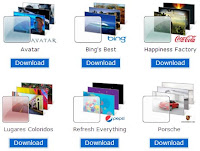 Today I'm sharing with you free Windows 7 themes from Microsoft. There are a lot of themes you can use and it is easy to install.
Today I'm sharing with you free Windows 7 themes from Microsoft. There are a lot of themes you can use and it is easy to install.- First, just download the theme you want to install
- After downloading it, you go to the destination folder from your download and run the theme
- At this point, it should change the entire theme. Enjoy!
http://windows.microsoft.com/en-US/windows/downloads/personalize
PcLoversTalk has decided to add this customizing theme segment for those users who had been using the free themes from Microsoft and are bored of it:
- Go to the start menu, and in your search field, key in explorer and press Enter
- The windows explorer window should appear and on the address bar, navigate to c:\Windows\Resources\Themes. You will need that in order to install the new customized themes.
- Now, go to the website that I posted below.
- Download the theme you want to install.
- After downloading the file, go the destination folder from your download and unzip the file.
- There are bunch of files on that zip file, open the folder that says Themes.
- Now, copy those theme files inside the Theme folder and paste it on the address you've navigated earlier. c:\Windows\Resources\Themes
- Now go back to your desktop. Right click on it and select Personalize. That should bring you to the themes you've installed or other themes available.
- You can see there Installed Themes. This should be your newly added theme for that matter and all you need to do is to double click on it and you're done. Enjoy!
http://www.deviantart.com/#catpath=customization&order=24
Want a sample theme? Here it is:
Click here for the sample theme
Friday, April 16, 2010
An antivirus from Microsoft?
Yeah! You read it right. Microsoft Essentials which is the first legitimate antivirus from Microsoft that is for sure effective against different types of spywares and malwares according to different reviews. Anyway, just to give you a little background, this was released approximately 5 months ago which I think is not yet too late if I share it with you.
This is just a tiny little antivirus that won't eat up a lot of your space, it is compatible with Windows 7 so you got no problem there installing it and besides, it's got a 32 and 64-bit versions. One thing for sure that you will like about it is the fact that it is for free and I mean totally free. Here are the key features that Microsoft advertised.
http://www.microsoft.com/Security_Essentials/
This is just a tiny little antivirus that won't eat up a lot of your space, it is compatible with Windows 7 so you got no problem there installing it and besides, it's got a 32 and 64-bit versions. One thing for sure that you will like about it is the fact that it is for free and I mean totally free. Here are the key features that Microsoft advertised.
Key Features
- Comprehensive malware protection
- Simple, free download
- Automatic updates
- Easy to use
http://www.microsoft.com/Security_Essentials/
Wednesday, April 14, 2010
New AMD 890GX chipset
 It's been months since I was inactive, and now I will start my new year and my presence with this latest AMD chipset available as of the date of publishing. We will review this in a short while.
It's been months since I was inactive, and now I will start my new year and my presence with this latest AMD chipset available as of the date of publishing. We will review this in a short while.Here is the overview of the AMD 890GX chipset from AMD and after this I will place my comments below.
Feature
|
Function
|
Benefit
|
| Microsoft® DirectX® 10.1 | Hardware support for the latest 3D graphics features such as Shader Model 4.1. | Enjoy awesome gaming performance, stunning 3D visual effects, and dynamic interactivity. |
| Unified Video Decoder (UVD) 2 | Dedicated hardware that decodes and plays back Blu-ray and other HD content with support for MPEG2, VC-1, and H.264 formats. 1,2 | Supports latest HD features, helps improves image quality and frees up your CPU for other tasks for a seamless and visually stunning HD experience. 1,2 |
| Hardware Picture-in-Picture | Support for dual-stream PiP (Picture in Picture), supported on Blu-ray™ 1.1 playback. 1,2 | Enjoy the latest Blu-ray™ 1.1 titles with support for special “Bonus” features like Director’s commentary presented in PiP format. 1,2 |
| High Quality Video Scaling | Uses post processing algorithms to enhance standard and low resolution videos and movies on your HD display. 1 | Watch standard DVD movies in near high-definition quality. 1 |
| Dynamic Contrast | Automatically adjusts the contrast and brightness during video scenes. | Delivers a consistently crisp and vibrant picture |
| ATI Stream Technology | A set of advanced hardware and software technologies that enable AMD graphics processors (GPU), working in concert with the system’s central processor (CPU), to accelerate many applications beyond just graphics. 3, 4 | Enables better balanced platforms capable of running demanding computing tasks faster than ever. 3, 4 |
| Accelerated Transcoding | Accelerates the conversion of standard and HD video into multiple formats for use on differing consumer electronics devices. | Offers incredible transcoding speed superior to the CPU alone. |
| ATI PowerPlay™ | AMD graphics power management technology enables the graphics processor to respond to demand and power down when not needed. 4 | Reduces system power draw, enabling a more energy efficient PC. 4 |
| HDMI 1.3 | A combined audio/video interface, HDMI 1.3 enables improvements in both audio and video capability. 3, 4 | Connect to your HDTV and watch TV, Blu-ray and other HD video, with surround sound |
| DisplayPort | A digital display interface that supports the latest graphics and LCD technologies. 1, 4 | Connect to ultra-high resolution monitors or full 1080p HDTV to enjoy premium video content. 1, 4 |
| HyperTransport™ 3.0 Technology | HyperTransport™ 3.0 technology spec supports transfer rates of up to 20.6GB/s for high-performance I/O bandwidth. | Huge bandwidth can translate into fewer bottlenecks and higher performance |
| PCI Express® Generation 2.0 | Double the bandwidth over earlier PCI Express for improved performance. | Massive I/O bandwidth for fast graphics performance |
| GPU-Plex Technology | Scalable twin-engine technology, all on a single chip, enables flexible configurations for multiple graphics cards on a single x16 link. | Designed to make ATI CrossFireX™ technology run smooth for an amazing graphics experience |
| ATI CrossFireX™ Technology | The ultimate in scalable graphics performance with a widely certified infrastructure and dedicated memories with improved memory performance. | Ultimate multi-GPU performance for game-dominating power |
| SATA 6Gbps | Support for next generation Hard Drives and SSDs supporting new SATA 6Gbps technologies | Fast file transfer and application performance |
| Gigabit Ethernet | High-speed network performance | Download and connect fast |
| AMD RAIDXpert | RAID setup utility useable from remote locations | Customize for extra performance or enhanced reliability. |
For my comments:
- Let me start with the good points first. I can say that it is highly overclockable, one example of a motherboard that has this chipset is the ASUS M4A89GTS PRO (above). Judging on different reviews with this board, it has lots of options for overclocking on the board itself, and another thing, with good airflow and third party coolers then you can still push this by overclocking the BIOS hassle free.
- It supports the latest USB 3.0 which can run up to 6Gbps as suppose to USB 2.0 which runs only at 3Gbps.
- Another good thing about this, is having a crossfire with the new ATI HD5850 with it's integrated GPU the HD4290.
- It will also support the upcoming 6 cores from AMD this year.
- One thing though, is that it is cheaper than you think. I will give you the link from newegg.com later on the page.
- First thing, since it is the latest chipset to date, you must have the advantage of the latest DirectX 11 which it failed to consider.
- With regards to its integrated GPU, so far, based on other reviews i've read, only the HD5850 is supported in crossfire with it.
Here's the latest pricing from newegg:
http://www.newegg.com/Product/Product.aspx?Item=N82E16813131631&nm_mc=AFC-C8Junction&cm_mmc=AFC-C8Junction-_-Motherboards%20-%20AMD-_-ASUS-_-13131631&AID=10440897&PID=3335429&SID=
Subscribe to:
Comments (Atom)












